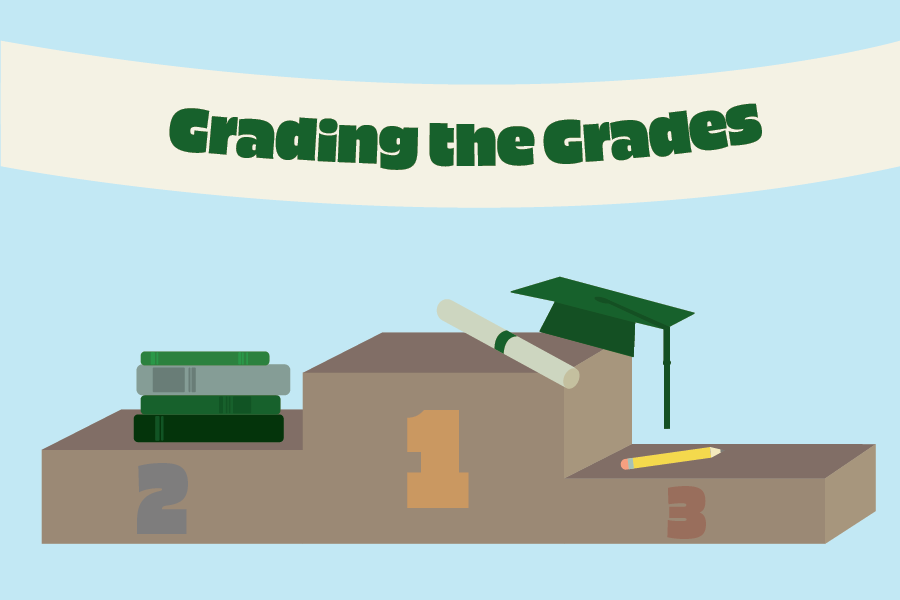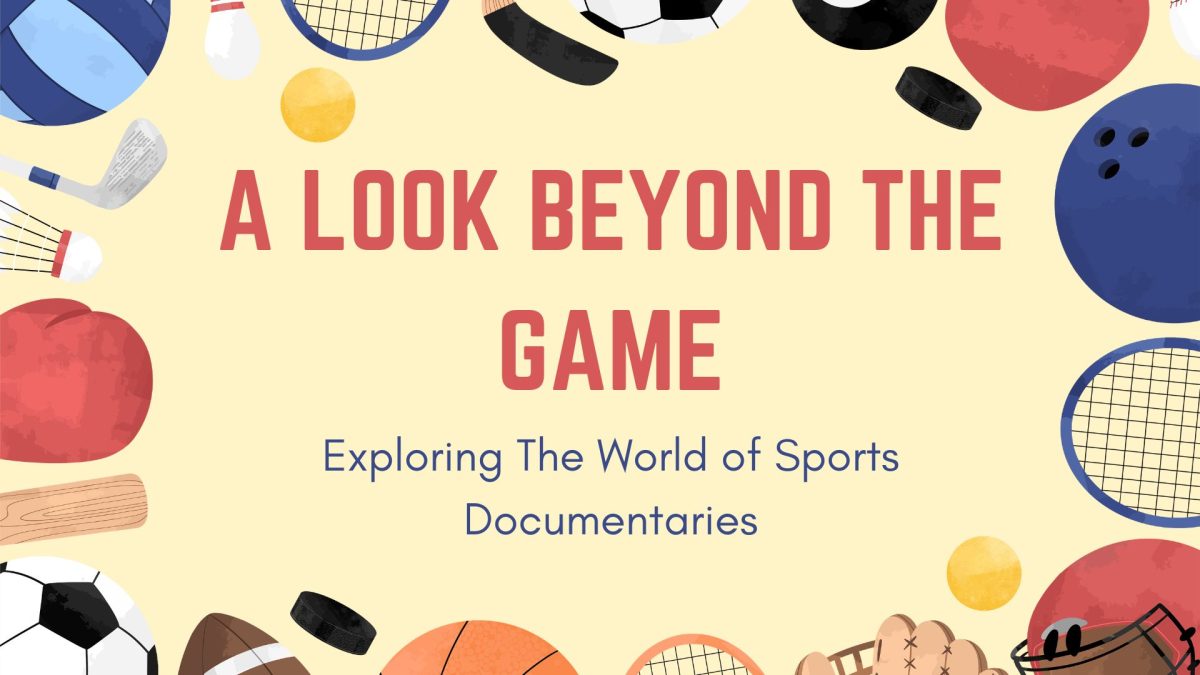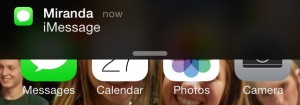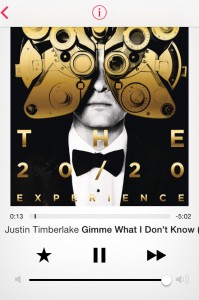The new iOS7 software update for the Apple iPhone and other Apple products has changed almost everything about the look and design of the software. Striving for a more competitive and user friendly look, the update has received mixed reactions from the masses. With changes made to almost every detail of the phone, it is hard for users to make an overall judgment.
Texting
Pai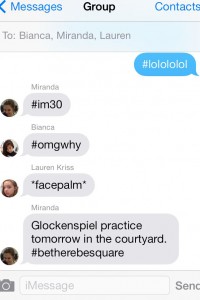 ge: Like. I love howthe new messages look. I also like how group messages now have a picture by the person who sent it. I can instantly know who sent me a message in a group, just as long as they have a picture in their contact.
ge: Like. I love howthe new messages look. I also like how group messages now have a picture by the person who sent it. I can instantly know who sent me a message in a group, just as long as they have a picture in their contact.
Miranda: Dislike. I’m not so sure I like it. When I’m scrolling, my texts, for lack of a better word, jiggle around. It’s distracting and I wish they would just sit still.
Calendar
Paige: Dislike. I hate the new layout of the calendar. I would rather have the traditional monthly calendar as the default. Instead, the daily calendar is the default and you have to switch back to see the whole month.
Miranda: I agree. I would rather have the old calendar. It was much easier to maneuver and schedule activities in. This new calendar is confusing and poorly organized.
Notifications
Paige: Dislike. The new notifications that appear at the top when you get a text, email, etc. are too clunky. The bar is huge and when it appears on my screen w
Miranda: Yeah definitely! Whenever I’m playing Candy Crush, it throws off my game. You have to flick it up to get it to go away. I think that’s too much effort.hile I am already on my phone, I almost certainly accidently tap it.
Password
Paige: Like. I like the new circular password numbers. Though Apple most likely changed it to circles to compete with the growing Droid products, it is still a cool concept. It adds to the clean-cut layout of the software.
Miranda: Like. Apple absolutely modeled their new password numbers after Android. It adds a certain flare to see a blurred image of my background whenever I type in my password. It’s really interesting that the color scheme changes with your photo, too!
Double-tap home
Paige: Like. I love swiping the running apps in order to delete them. It is much faster and less time consuming than the old method of deleting running apps. This method is also an easy way to multi-task and switch back and forth between apps that you are using.
Miranda: Dislike. It’s hard to scroll through and find what you’re looking for when you double tap the home button. I think I liked the old method better.
iTunes Radio
Paige: It’s okay. I like that you can buy songs with ease. I don’t like that it consistently glitches. The other day I was listening to one of my favorite songs, and the radio just stopped working. Apple should fix their glitches.
Miranda: Like. I really dig iTunes radio. It shows me new bands every day, and is really easy to use. I also love how you can click create when listening to anything in your iTunes library, and it makes a new station based on your music.



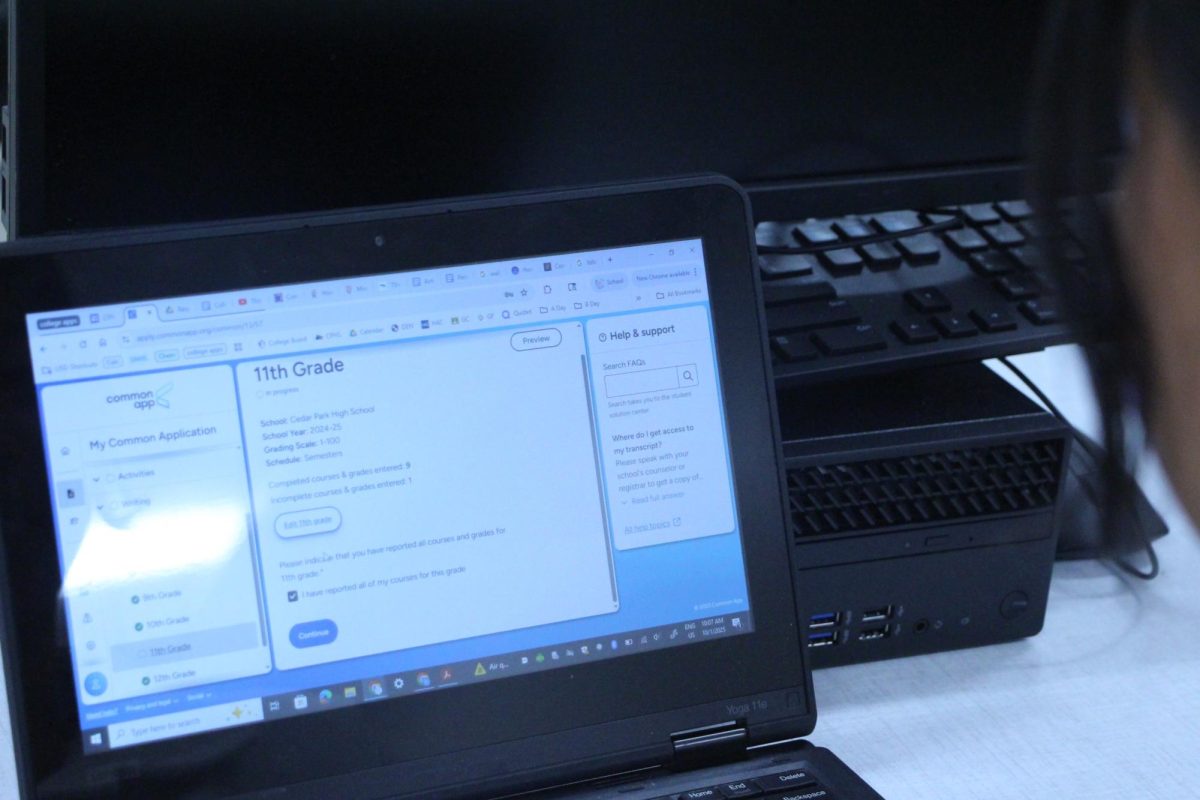


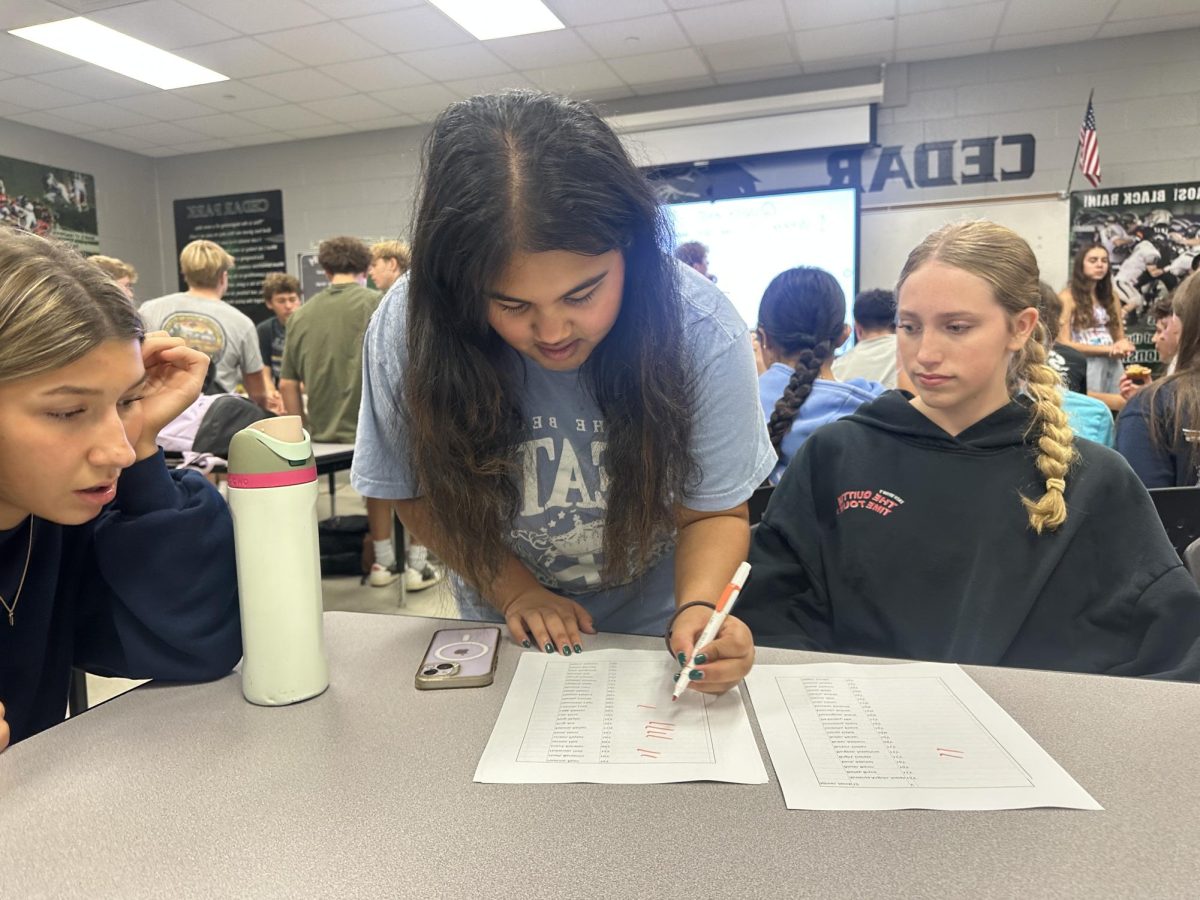


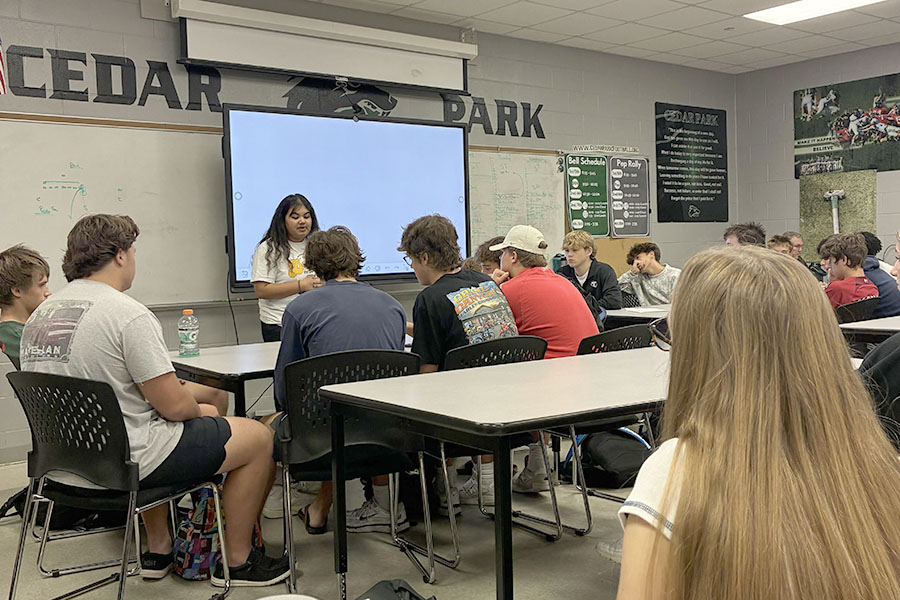
![Broadcast, yearbook and newspaper combined for 66 Interscholastic League Press Conference awards this year. Yearbook won 43, newspaper won 14 and broadcast took home nine. “I think [the ILPC awards] are a great way to give the kids some acknowledgement for all of their hard work,” newspaper and yearbook adviser Paige Hert said. “They typically spend the year covering everyone else’s big moments, so it’s really cool for them to be celebrated so many times and in so many different ways.”](https://cphswolfpack.com/wp-content/uploads/2025/05/edited-ILPC.jpg)

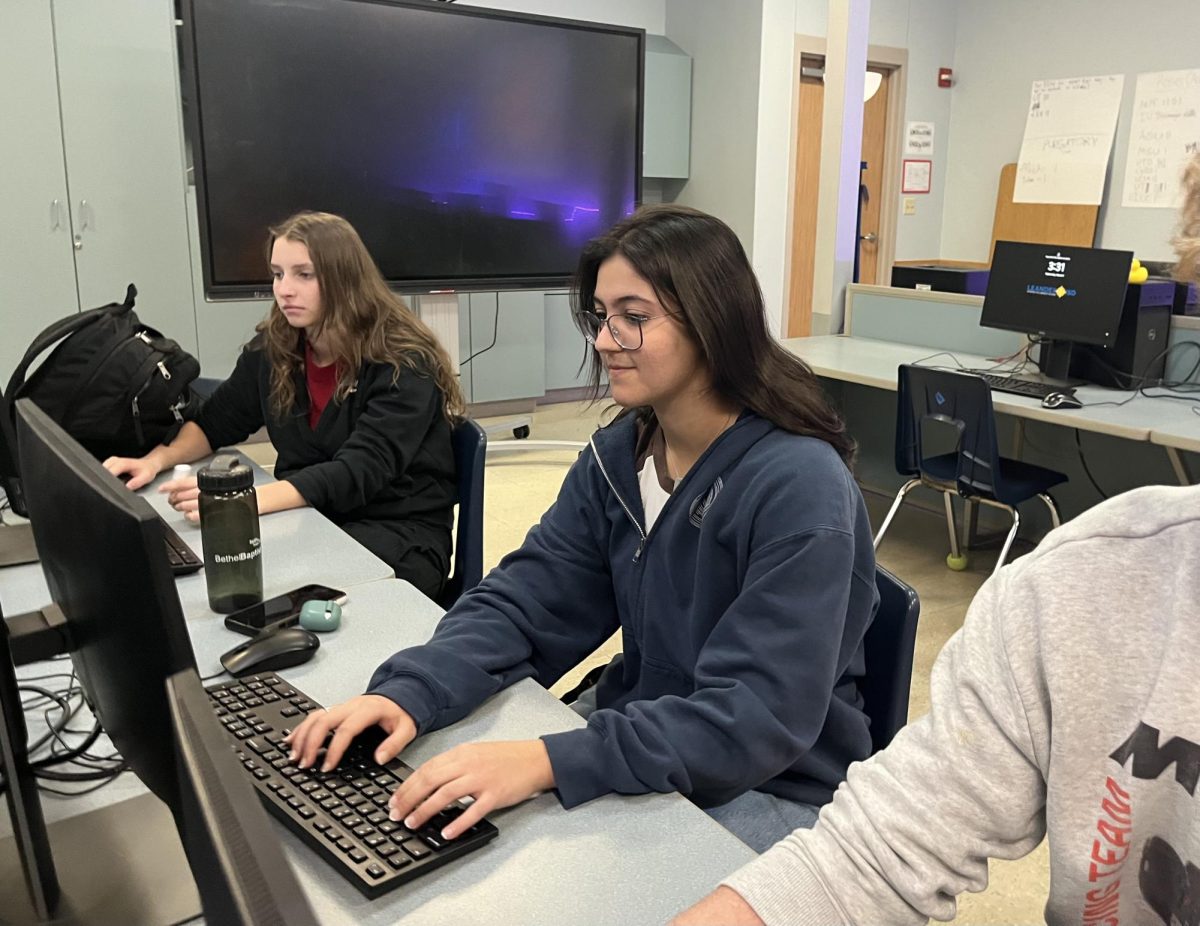



![Looking down at his racket, junior Hasun Nguyen hits the green tennis ball. Hasun has played tennis since he was 9 years old, and he is on the varsity team. "I feel like it’s not really appreciated in America as much, but [tennis] is a really competitive and mentally challenging sport,” Nguyen said. “I’m really level-headed and can keep my cool during a match, and that helps me play a bit better under pressure.” Photo by Kyra Cox](https://cphswolfpack.com/wp-content/uploads/2025/09/hasun.jpg)

![Bringing her arm over her head and taking a quick breath, junior Lauren Lucas swims the final laps of the 500 freestyle at the regionals swimming competition on date. Lucas broke the school’s 18-year-old record for the 500 freestyle at regionals and again at state with a time of 4:58.63. “I’d had my eye on that 500 record since my freshman year, so I was really excited to see if I could get it at regionals or districts,” Lucas said. “ State is always a really fun experience and medaling for the first time was really great. It was a very very tight race, [so] I was a bit surprised [that I medaled]. [There were] a lot of fast girls at the meet in general, [and] it was like a dogfight back and forth, back and forth.” Photo by Kaydence Wilkinson](https://cphswolfpack.com/wp-content/uploads/2025/03/Kaydence-2.7-23-edit-2.jpg)
![As her hair blows in the wind, senior Brianna Grandow runs the varsity girls 5K at the cross country district meet last Thursday. Grandow finished fourth in the event and led the varsity girls to regionals with a third place placement as a team. “I’m very excited [to go to regionals],” Grandow said. “I’m excited to race in Corpus Christi, and we get to go to the beach, so that’s really awesome.” Photo by Addison Bruce](https://cphswolfpack.com/wp-content/uploads/2025/10/brianna.jpg)